Bullet Journalling With Notion
05 November 2019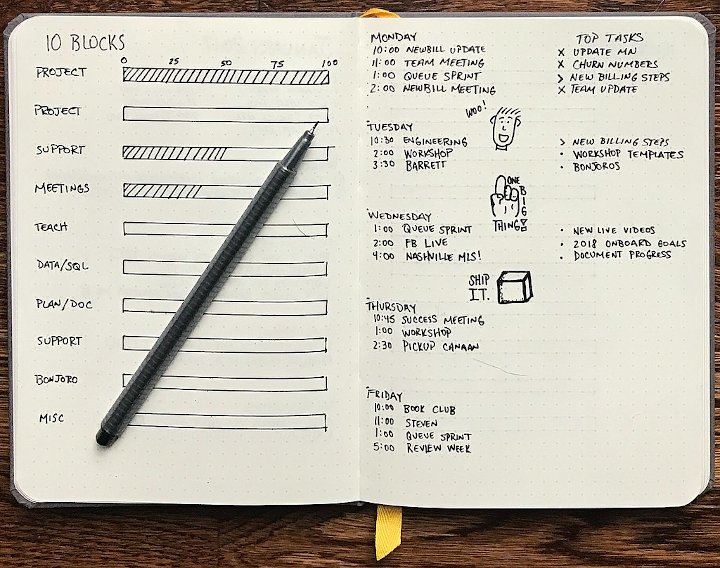
Photo: Wikipedia - Matt Raglan
Staying organised is something I have never felt at peace with. In an age of apps, methodologies and approaches I have never found one that I could stick at. I have tried to-do lists, Most Important Things, sandboxing time and all have failed. The only thing that came close was the Bullet Journal method.
The Bullet Journal method was created by Ryder Carroll for his own use. It has since developed a large following with physical notebooks and companion apps. The idea is best described in the video tutorial that Ryder created.
I have used the approach on and off for a couple of years. The big issue that I faced was capturing notes and idea’s when my notebook was not with me. Like most people, my brain doesn’t work an eight hour day. I tried some of the Android Bullet Journal apps and they were terrible. The official one is a companion app which aims to support the method when you are not with your journal. The other issue I faced was time. I was struggling each day to get the time to rewrite a list which at times was long, to a new page. This ate into any time I had for reflection and journaling.
What I really wanted was a good electronic version of Bullet Journal. This would make using it easier as I always have a laptop or phone within easy reach. As always how I want it may differ from how someone else wanted it so I needed the solution to be flexible.
And then I found Notion.
I have written a little about Notion before but it is now my go to tool for many use cases. Originally released in 2016, I only discovered it earlier in the year. It has now replaced Trello and Evernote amongst other apps I previously used. There are a couple of things Notion needs to improve. These including improving the start-up time and offline mode for the Android app. They also need Vim bindings but that’s something they are not keen on according to Twitter posts.
Anyway, I have created my own Bullet Journal using Notion. I have not created a template yet. I am still incrementally improving my approach even after a couple of months. I did look for an existing template and none of them fitted my needs or was over complicated. So this is how I have created my workflow:
- I started with a top-level page called Bullet Journal. On that, I have two blocks at the top. In the left block, I have the months of the current year as linked pages and a toggle-list to move and hide previous years. On the right, I have my collections as a list. I also have a toggle-list in this section for archived collections. Below these sections, I have a calendar that acts as my forward planner and reminder tool. I did previously store reminders with tasks if needed but as you will see I duplicate pages as I move forward and so I ended up with notification hell. Instead, now I add an entry to the calendar and assign a reminder here. I also only set reminders on critical tasks. I consider everything else equal and handled in a kanban style manner.
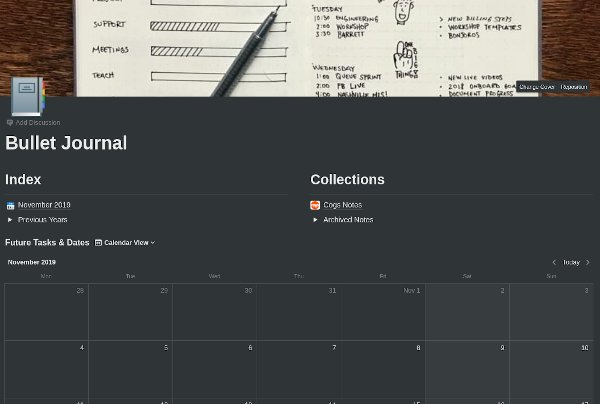
-
Collections are just generally standard pages of bullet-pointed notes.
-
A month page contains two blocks at the top. On the left, I have links to each day page for the month. On the right, I have my monthly tasks and goals in toggle-lists. Below them I have my monthly log which I have created as a table. Three columns, Day, Date and Notes. No links or reminders. Just prefilled at the start of the month from my forward planner and maintained for reference. I start each day by duplicating the previous days page an relabelling it. I then spend some time setting my Most Important Tasks and arranging my lesser tasks so I know what I am working on that day.
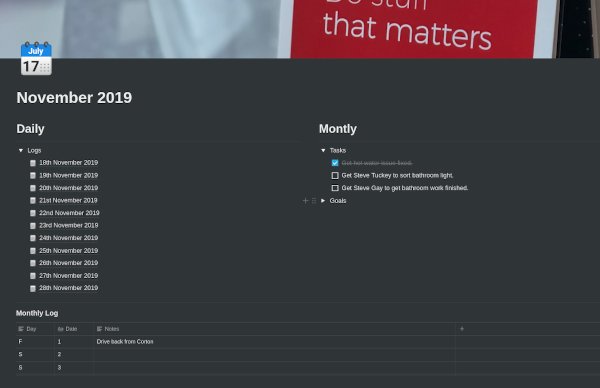
- The day page looks busy but is quite simple. At the top I have a block labelled Most Important Tasks. This is a checklist based list of no more than 3 tasks that I have to achieve that day not matter what. Then I have a Task board which is where I add my tasks. Four simple columns to track what I have to do, whats in progress, whats blocked and what I have completed. Below that I have two blocks. On the left, I keep notes and on the right I track events. Below these is a final block labelled Daily Summary which I keep a journal of what I have worked on and personal facts, feelings and memories. This acts as both a work jounral and a personal one.
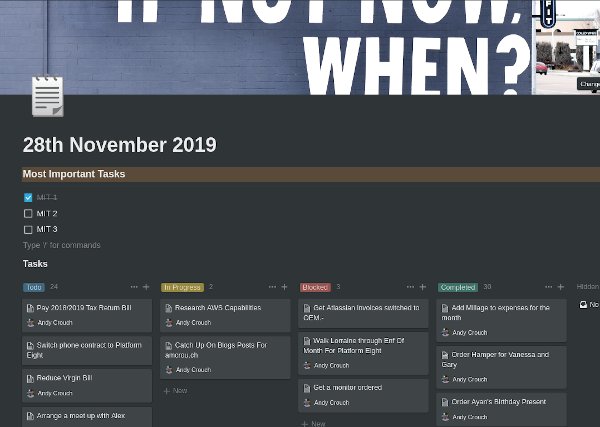
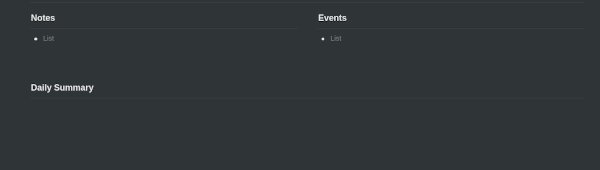
That’s it! The process of creating the pages made me think about what is important for me to capture and track. This is the most organised I have felt in a long while and I am finding that I am capturing more thoughts and achieving at least my Most Important Tasks if not more from my task list each day.
How do you stay organised? If you have thoughts or suggestions around this subject please contact me via twitter or email.
 Welcome to my site and blog. You can find out about me and read my thoughts on code and technology, start-ups and building things.
Welcome to my site and blog. You can find out about me and read my thoughts on code and technology, start-ups and building things.