Manjaro October 2020 Stable Update Nvidia Driver Issue
24 November 2020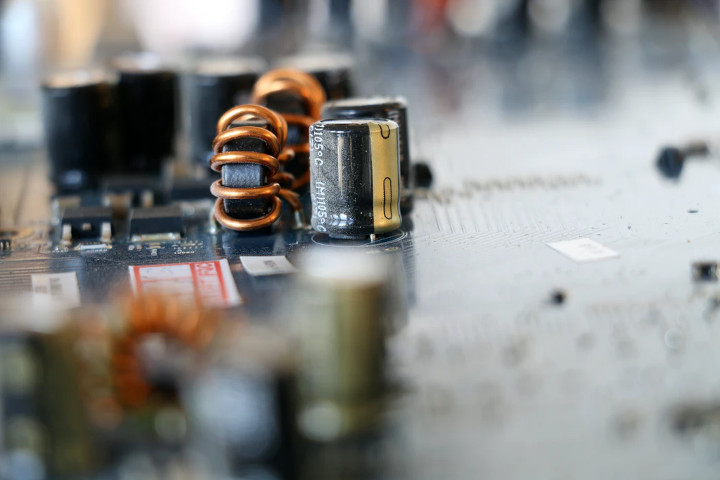
Photo: Unsplash - Pierre Bamin
Since I went consulting, 14 months ago, I switched to running Manjaro Linux on a ThinkPad p52 as my daily driver. It has been rock solid and I have used it for everything from general admin to building projects using various tech stacks. I haven’t found one thing that I couldn’t do and when I use a non-Linux based OS I find them slow and hard to work with.
There is one thing that could be easier, that is the proprietary video card. The P52 has a combined Intel graphics card and an Nvidia Quadro P1000. When I got the laptop I set up the Nvidia drivers using the video-nvidia-440xx driver. Once I had Optimus Manager installed all was well.
A couple of weeks ago I ran the update tool in Manjaro and found that my external monitors were failing to work. I started to dig into the issue and found that I had actually updated Manjaro to the latest stable release which had been rolled out in October. A little bit of digging found various error messages about the Nvidia card not being detected. This made sense as the external monitors are connected to the Nvidia card. I soon discovered that the -440 series drives were not compatible with newly updated Linux 5.9 kernel.
To solve the issue you need to upgrade to the video-nvidia-450 driver family. The only issue is that the -440 and -450 utils packages are in conflict. I found the following steps solved the issue and let me upgrade (keep in mind I use i3 and Lightdm so you may need to handle other packages for other desktop environments):
- To list the Nvidia drivers you are running execute the following
$ mhwd --listinstalled- Note the kernel version you are running and uninstall all packages that relate to the -440 series driver
$ pamac remove nvidia-440xx-utils linux$$-nvidia-440xx (You should replace $$ with the kernel version you are running).
- Some users reportedly had to uninstall the following (especially if you are running KDE)
$ pamac remove cuda nvtop- You will need to repeat the above steps for all kernels you have installed. If you want to check, you can list the kernels using
$ uname -r(Or use the Manjaro Settings Manager, select “kernel”).
You should now be able to install the Nvidia driver using your preferred method. I use the Manjaro Settings Manager as it is quick and easy. Once completed, you can reboot.
While this wasn’t too hard to fix it was yet another small and annoying issue caused by the Nvidia card. Hopefully, the steps above will be of use to others. If you have any questions about upgrading to the -450 series driver then let me know via twitter or email.
 Welcome to my site and blog. You can find out about me and read my thoughts on code and technology, start-ups and building things.
Welcome to my site and blog. You can find out about me and read my thoughts on code and technology, start-ups and building things.