Typing For Developers
30 April 2019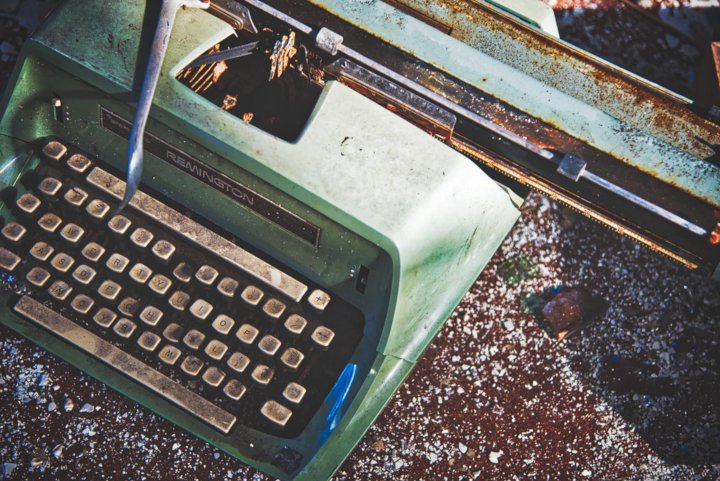
Photo: JF Martin - unsplash.com
There are a lot of articles about the skills that developers need to build a great career. One thing that always seems to be missing is the importance of typing. Every so often an article will appear but it is never promoted with the same importance as other core skills.
It seems to be one of those things that are assumed for a developer. You spend all day in front of a computer and so you can type, right? Wrong. I have seen even very experienced developers who two finger type or type looking at the keyboard. What is the impact of not having good typing skills and what can you do about it?
The answer to both of those questions is “a lot”.
The impact is on productivity. Not so much how much you deliver but more about your hands keeping up with your brain. When you are in “the zone” and the solution is flowing the last thing you want is for you not to be able to transfer it from the brain to file. If you look at the keyboard to type then you can not possibly know where on the screen you are typing. This can become even more of a problem if you pair program regularly. “Typing Performance Anxiety” is a real thing. We have all been there in front of someone else when our existing typing capability seems to halve.
Being able to type fast is one part of typing well. The other part is using the keyboard to prevent the break of flow in typing. When you take your hand off the keyboard to use the mouse to perform a task you lose track of your thinking. This doesn’t mean you have to switch to Vim (or Emacs) to become a fluent typist. It does mean that you need to learn the keyboard shortcuts for your application. Most applications even allow you to change the shortcuts. This means you can align them between applications and only have to know a limited set. You will gain considerable time and prevent considerable pain by only using the keyboard.
The final area to be impacted is accuracy. If you can type well then you are able to type accurately. This can save considerable time in correcting your output.
So, how can you improve your typing? In an age where everybody wants to self improve there is a range of sites that can help. keybr seems to be a simple tool that can help as does typing.io and Speedcoder.net. The last of these is actually geared to writing code as well. I personally have found that it doesn’t matter which tool you use. It is more about the discipline of practice. In fact, when I made a concerted effort to improve my typing years ago I would just copy text from a document in a side by side set up. I did it for 15 minutes a day for a month solid and I noticed a great improvement. After that first month, I would still practice a couple of times a week.
The final thing I have to say about typing is to find a keyboard that works for you. The keyboards that come as standard these days vary in quality. Different people prefer different travel and layouts. You may benefit from trying a mechanical keyboard. Or you might find that the shallow travel of laptop keyboards works better for you. Do not be afraid to experiment.
If you have any opinions, suggestions or questions about my views here then please contact me via twitter or email.
 Welcome to my site and blog. You can find out about me and read my thoughts on code and technology, start-ups and building things.
Welcome to my site and blog. You can find out about me and read my thoughts on code and technology, start-ups and building things.